Introduction to Amazon Web Services
In computing, a client can be a web browser or desktop application that a person interacts with to make requests to computer servers. A server can be a service, such as Amazon Elastic Compute Cloud (Amazon EC2) – a type of virtual server.
The user or client requests the server. The server validates that the request is legitimate, the client gives it the money and the server responds.
The server evaluates the details of a request and fulfills it by returning the information to the client.
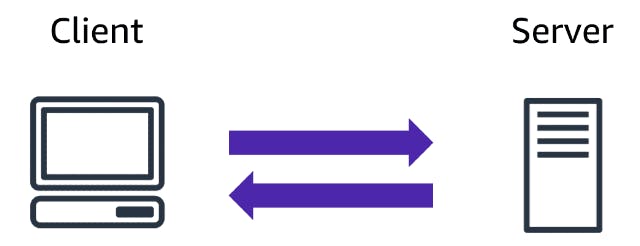
Cloud computing
Cloud computing is the on-demand delivery of IT resources and applications through the Internet with pay-as-you-go pricing. Pay for what you need is the Key value for many to run large businesses on AWS. On-demand means AWS has the resources when you need them. You need not tell AWS in advance that you are going to need them.
Suddenly if you need 300 virtual servers, just a few clicks and launch them. Or 2000 terabytes of storage, you need not ask them in advance, you just use it when you need it. If you don’t need them anymore, just return them and stop paying immediately. This kind of flexibility is not possible if you manage your data centers.
The idea of IT resources is a big part of AWS's philosophy. Why does AWS have so many products? because businesses need them. If there are these IT elements that are common among many businesses then this is not a differentiator.
for example, if your business runs a MySQL database. Does your ability to install a MySQL engine make you a better company than your competitors? No. The data inside your database makes you unique. But the engine is just the engine.
The undifferentiated heavy lifting of IT - common tasks, often repetitive and ultimately time-consuming. These are the tasks AWS wants to help you with so that you can focus on what makes you unique. Over the internet, you can access those resources through a secure web page console or programmatically.
The three cloud computing deployment models are cloud-based, on-premises, and hybrid.
Cloud-based :
Run all parts of the application in the cloud.
Migrate existing applications to the cloud.
Design and build new applications in the cloud.
On-premises :
Deploy resources by using virtualization and resource management tools.
Increase resource utilization by using application management and virtualization technologies.
Hybrid :
Connect cloud-based resources to on-premises infrastructure.
Integrate cloud-based resources with legacy IT applications.
Benefits of cloud computing
Trade upfront expense to variable expense.
Stop spending money to run and maintain your data centers - Focus less on managing infrastructure and servers and more on your application.
Stop guessing capacity - you don’t have to predict how much infrastructure capacity you will need before deploying an application.
Economic scale saves costs - The aggregated cloud usage from a large number of customers results in lower pay-as-you-go prices.
Increase speed - The flexibility of cloud computing makes it easier for you to develop and deploy applications.
Go global faster - AWS Cloud enables you to deploy applications to customers around the world quickly.